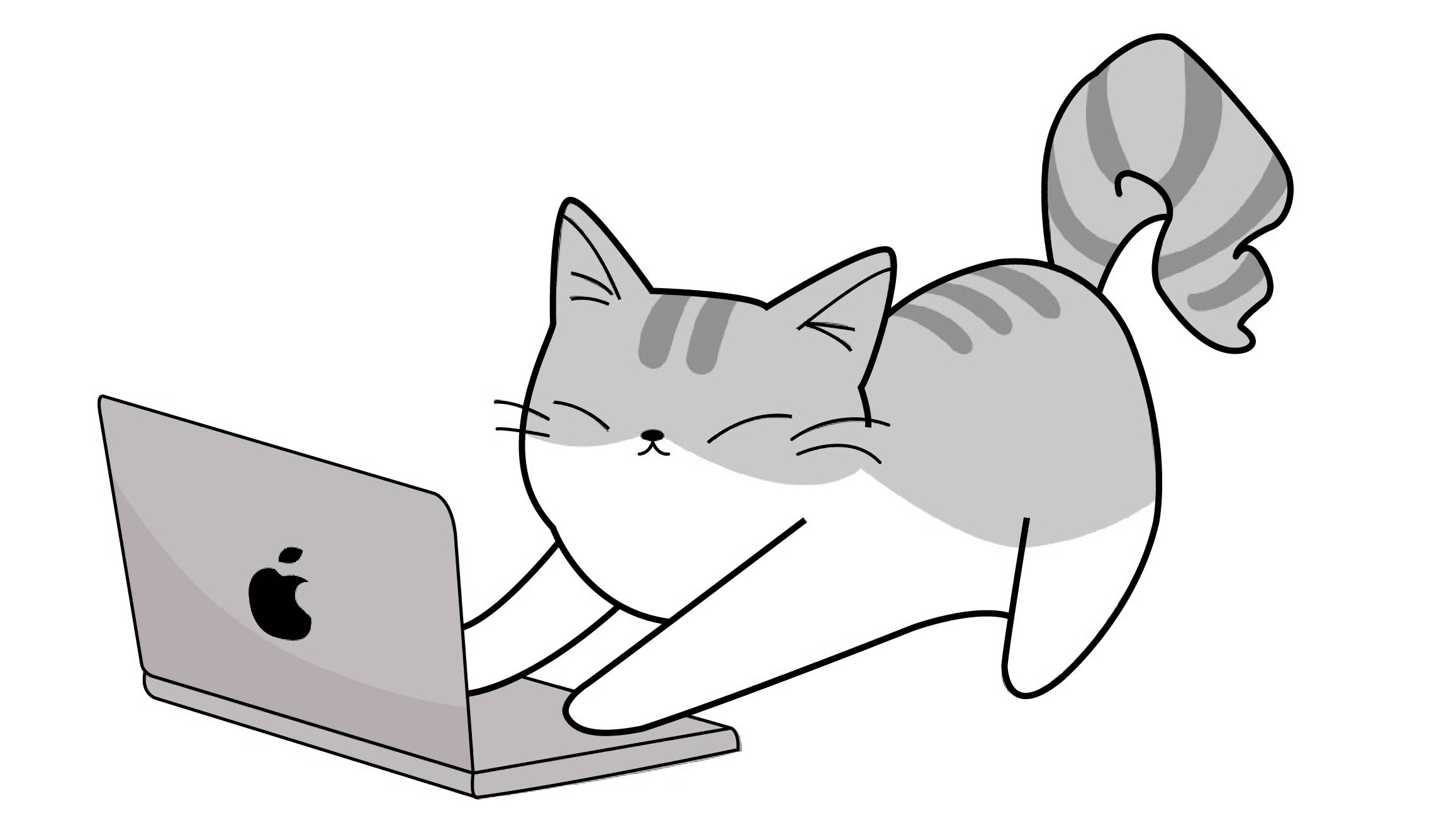Notice
Recent Posts
Recent Comments
Link
| 일 | 월 | 화 | 수 | 목 | 금 | 토 |
|---|---|---|---|---|---|---|
| 1 | 2 | 3 | 4 | 5 | 6 | |
| 7 | 8 | 9 | 10 | 11 | 12 | 13 |
| 14 | 15 | 16 | 17 | 18 | 19 | 20 |
| 21 | 22 | 23 | 24 | 25 | 26 | 27 |
| 28 | 29 | 30 | 31 |
Tags
- 고차함수
- mvvm
- array
- list
- calendar
- singleton
- error
- Git
- class
- NotificationCenter
- CoreImage
- IOS
- ScrollView
- Switch
- 글또
- http
- self
- Animation
- uikit
- SWIFT
- Observer
- SWIFTUI
- escaping
- apns
- Refresh
- viewlifecycle
- segue
- PushNotification
- struct
- 화면전환
Archives
- Today
- Total
목록MacBook (1)
seong_hye, the developer
 MackBook 단축키 모음
MackBook 단축키 모음
📘MacBook 단축키 정리맥북에는 단축키를 통해 쉽게 원하는 기능을 사용할 수 있도록 되어있음🔹기본 시스템 단축키기능 단축키스팟라이트 검색 Command (⌘) + Space 강제 종료 Option (⌥) + Command (⌘) + Esc스크린샷 전체 화면 Command (⌘) + Shift (⇧) + 3스크린샷 지정 영역 Command (⌘) + Shift (⇧) + 4클립보드 보기 (유니버셜) Command (⌘) + Shift (⇧) + V (앱에 따라 다름)Siri 실행 Option (⌥) + Space / Fn 길게 누르기런치패드 열기F4 / Fn + F4Dock 숨기기 / 표시 Option (⌥) + Command (⌘) + D🔹Finder 관련기능단축키새 Finder 창 열기 Co..
Infomation
2022. 11. 5.