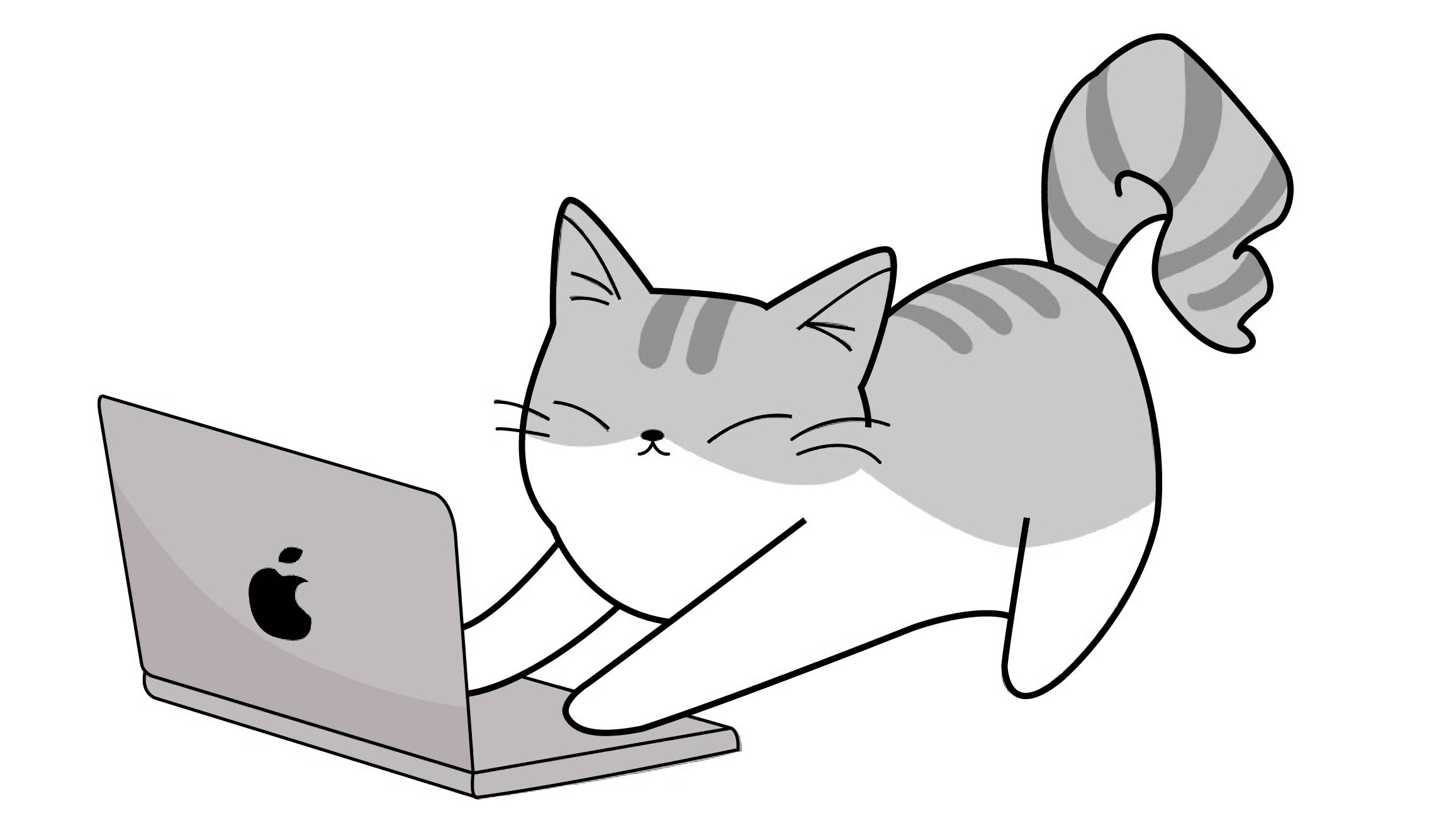Notice
Recent Posts
Recent Comments
Link
| 일 | 월 | 화 | 수 | 목 | 금 | 토 |
|---|---|---|---|---|---|---|
| 1 | ||||||
| 2 | 3 | 4 | 5 | 6 | 7 | 8 |
| 9 | 10 | 11 | 12 | 13 | 14 | 15 |
| 16 | 17 | 18 | 19 | 20 | 21 | 22 |
| 23 | 24 | 25 | 26 | 27 | 28 |
Tags
- 내_삶
- actionSheet
- 파스칼표기법
- 글또
- 제어전송문
- 주간 달력
- class
- 회고
- 생명주기
- weekly calendar
- ios 개발 강의
- error해결
- Switch
- On branch is up to date with ' '
- 글또9기
- MyLife
- avaliable
- uikit
- IOS
- 바이트디그리
- copy-on-write
- 연관값
- unrecognized selector sent to class
- Git
- struct
- 코드스니펫
- SWIFT
- 다짐글
- K디지털기초역량훈련
- AnyObject
Archives
- Today
- Total
seong_hye, the developer
오류 해결) On branch is up to date with 'origin/브랜치이름'. 오류 해결 본문
xcode를 git에 연결 후
아무런 생각없이 storyboard 지우고 commit 하려고 하자 다음과 같은 오류가 발생하였다.
On branch 브랜치이름
Your branch is up to date with 'origin/브랜치이름'.
Changes not staged for commit:
(use "git add/rm <file>..." to update what will be committed)
(use "git restore <file>..." to discard changes in working directory)
modified: ../BasicsApps.xcodeproj/project.pbxproj
deleted: Base.lproj/Main.storyboard
modified: SceneDelegate.swift
modified: ViewController.swift
Untracked files:
(use "git add <file>..." to include in what will be committed)
../BasicsApps.xcodeproj/project.xcworkspace/xcuserdata/
no changes added to commit (use "git add" and/or "git commit -a")우선 시키는 대로 진행하기로 했다.

터미널을 켜 시키는 대로 git add ./ git commit -a 를 하니 메시지가 없다고 하여
git commit -am "메시지"를 통해 commit을 할 수 있었다.
그렇담 git add/ git commit의 차이는 무엇일까?
git add: 작업 디렉토리 상의 변경 내용을 스테이징 영역에 추가하기 위해 사용하는 git 명령어
다음 커밋을 기록할 때까지 변경분을 모아놓기 위해서 사용
git commit: 명시적으로 기록을 남기기 위해 사용하는 git 명령어
=> git add는 commit의 전단계이고 git commit은 git에 저장하는 단계
깃 브랜치를 만드는 과정에서
깃이 꼬이면서 이 단계들이 진행됨에 어려움이 있었던 것 같다.
덕분에 git에 대한 지식이 조금은 상승한 기분이다.
'IOS > Error' 카테고리의 다른 글
| 오류 해결) unrecognized selector sent to class 오류 해결 (0) | 2024.01.06 |
|---|---|
| 오류 해결) swift:600: Fatal error: Index out of range (0) | 2022.10.28 |
Comments