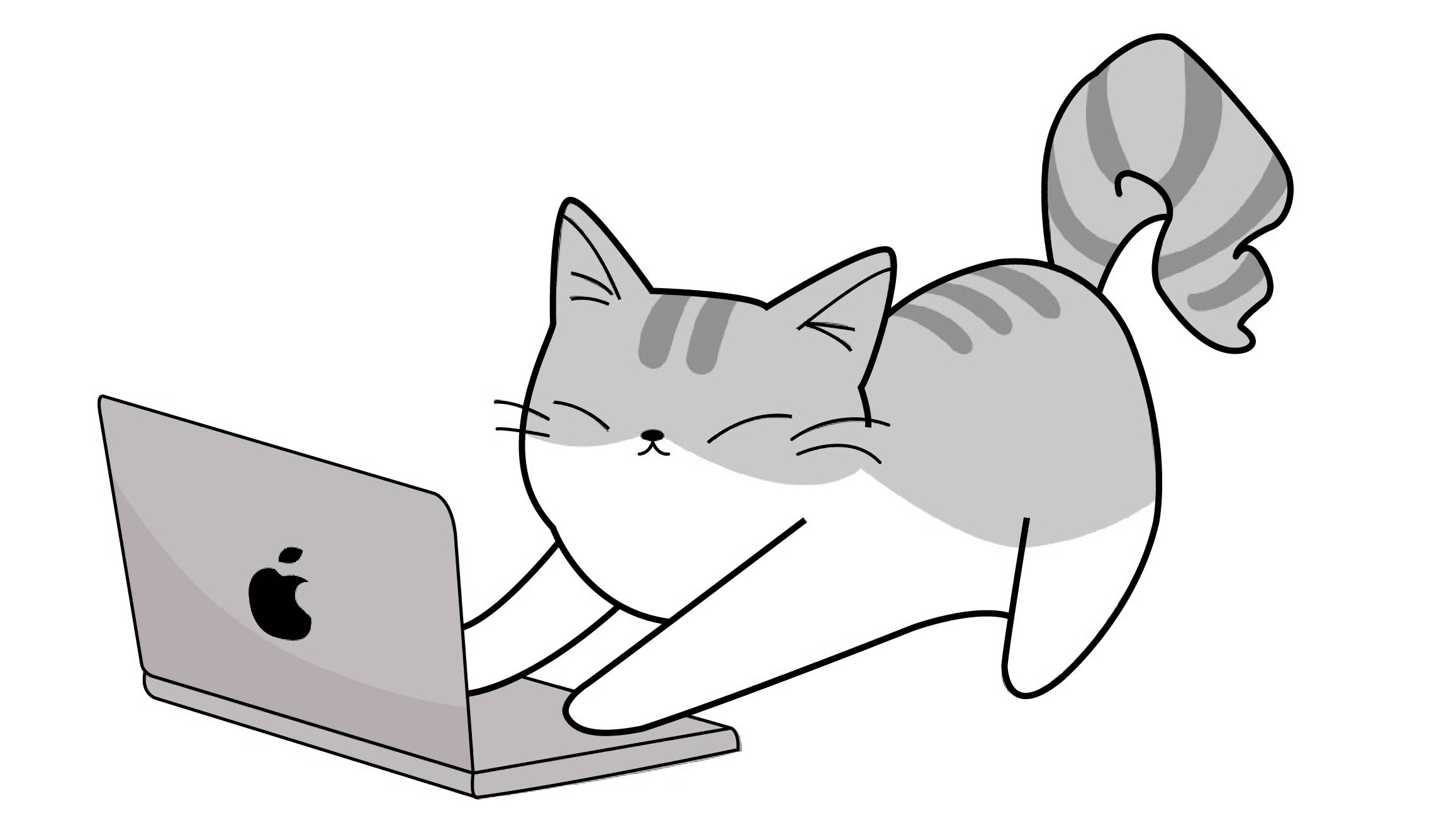Notice
Recent Posts
Recent Comments
Link
| 일 | 월 | 화 | 수 | 목 | 금 | 토 |
|---|---|---|---|---|---|---|
| 1 | 2 | 3 | 4 | 5 | 6 | |
| 7 | 8 | 9 | 10 | 11 | 12 | 13 |
| 14 | 15 | 16 | 17 | 18 | 19 | 20 |
| 21 | 22 | 23 | 24 | 25 | 26 | 27 |
| 28 | 29 | 30 | 31 |
Tags
- calendar
- Git
- class
- self
- viewlifecycle
- 글또
- struct
- SWIFT
- CoreImage
- escaping
- 고차함수
- mvvm
- Switch
- PushNotification
- Observer
- list
- 화면전환
- IOS
- http
- error
- singleton
- array
- segue
- Animation
- Refresh
- uikit
- ScrollView
- apns
- NotificationCenter
- SWIFTUI
Archives
- Today
- Total
seong_hye, the developer
Swift) Notification에 대해 알아보기 본문
notification은 쉽게 말하면 앱에서 오는 알림이다
iOS에서는 크게 두 가지로 나뉘어 진다
- NotificationCenter : 앱 내부에서 메시지를 주고 받는 방법
- Push Notification : 외부 서버에서 사용자 기기로 보내는 알림
이 내용에 대해 자세히 알아보자
📘 NotificationCenter
앱 내부에서 이벤트를 전달하는 "게시 - 구독(Pub - Sub)" 방식의 메시지 시스템
🔹 사용 예시
✅ 알림 보내기 (Post)
NotificationCenter.default.post(name: .testNotification, object: nil)
✅ 알림 수신 (Add Observer)
NotificationCenter.default.addObserver(forName: .testNotification, object: nil, queue: .main) { _ in
print("알림 받음")
}
✅ 사용자 정의 Notification 이름
extension Notification.Name {
static let testNotification = Notification.Name("testNotification")
}🔹 사용 목적
| 상황 | 예시 |
| 상태 변경 통보 | 로그인 성공, 로그아웃 |
| 시스템 이벤트 감지 | 키보드 표시 여부 등 |
| 화면 간 이벤트 전달 | 탭 전달, 데이터 변경 등 |
📘 PushNotification
서버 -> Apple Push Notification Server(APNs) -> 사용자 디바이스로 알림을 보내는 시스템
앱이 꺼져 있어도 받을 수 있음
🔹 동작 흐름
1. 앱 > APNs 등록 > device token 획득
2. 앱 > 서버로 token 전송
3. 서버 > APNs로 메시지 전송 (token 포함)
4. APNs > 사용자 디바이스에 푸시 표시
🔹iOS 연동 코드
✅ 알림 권한 설정
import UserNotifications
UNUserNotificationCenter.current().requestAuthorization(options: [.alert, .badge, .sound]) { granted, error in
if granted {
DispatchQueue.main.async {
UIApplication.shared.registerForRemoteNotifications()
}
}
}
✅ 푸시 토큰 등록
func application(_ application: UIApplication,
didRegisterForRemoteNotificationsWithDeviceToken deviceToken: Data) {
let token = deviceToken.map { String(format: "%02.2hhx", $0) }.joined()
print("Device Token: \(token)")
// 서버에 토큰 전송
}🔹 구성 요소
| 구성 | 역할 |
| Device Token | APNs에서 발급하는 고유 디바이스 식별자 |
| APNs | Apple의 푸시 알림 서버 |
| Firebase / 자체 서버 | 알림을 생성하고 APNs에 전송 |
| 앱에서 푸시 권한 요청 | 사용자에게 알림 수신 허용 받기 |
🔹 푸시 알림 종류
🔍 Local Notification
앱 내부에서 직접 생성하여 디바이스에 표시되는 알림
ex) 사용자가 "알람시계"를 직접 설정해놓고 울리는 것 (앱이 스스로 만든 알림)
➡️ 예시 코드
import UserNotifications
func scheduleLocalNotification() {
let content = UNMutableNotificationContent()
content.title = "알림"
content.body = "로컬 알림입니다"
contnet.sound = .default
let trigger = UNTimeIntervalNotificationTrigger(timeInterval: 5, repeats: false)
let request = UNNotificationRequest(identifier: UUID().uuidString, content: content, trigger: trigger)
UNNotificationCenter.current().add(request)
}+ 앱에 권한 요청 해야 함
⚠️ Local Notification은 내부에서 진행되기에 Push Notification 이라고 할 수 없음
하지만 시스템 알림이기에 Push Notification의 한 종류임
🔍 Remote Notification
Push Notification 자체라고 볼 수 있음
ex) 누군가 서버에서 사용자에게 메시지를 "보내줌" (iOS가 받아서 띄워줌)
✅ Local Notification vs Remote Notification
| 항목 | Local Notification | Remote Notification |
| 생성 위치 | 앱 내부에서 직접 생성 | 외부 서버에서 생성 후 APNs에 전송 |
| 네트워크 필요 | X | O |
| 사용 목적 | 알람, 타이머, 캘린더 등 | 메시지, 마케팅, 긴급 알림 등 |
| 앱 꺼져 있을 때 수신 | 가능 (예약된 로컬 알림) | 가능 |
| 설정 난이도 | 낮음 | 중간 ~ 높음 (토큰, 서버 필요) |
| 사용자 권한 필요 | 필요함 | 필요함 |
| 예시 | "10분 뒤 알람", "일일 체크인" | "새로운 메시지가 도착했습니다", "이벤트 안내" |
🔹 NotificationCenter vs Push Notification 비교
| 구분 | NotificationCenter | Push Notification |
| 사용 범위 | 앱 내부 | 외부 서버 -> 디바이스 |
| 인터넷 필요 | X | O |
| 앱 종료 시 수신 | X | O |
| 예시 | 화면 간 데이터 전달 | 메시지, 경고, 마케팅 등 |
| 구현 난이도 | 쉬움 | 중간 ~ 높음 |
📌 Local Notification과 NotificationCenter는 어떻게 다를까?
둘은 완전히 다른 개념
| 항목 | Local Notification | Notification Center |
| 사용자에게 알림 표시 | O | X |
| iOS 알림 센터 표시 | O | X |
| 앱 꺼져 있을 때 동작 | O | X |
| API 클래스 | UNUserNotificationCenter | NotificationCenter |
| 용도 | 사용자에게 알림 전달 | 앱 내부에서 객체 간 메시지 전달 |
| 예시 | "10분 뒤 알림 띄우기" | "로그인 완료되면 다른 뷰도 갱신하기" |
'IOS' 카테고리의 다른 글
| Swift) APNs에 대해 알아보기 & 설정 방법 알아보기 (0) | 2022.10.23 |
|---|---|
| Swift) 문법 정리 - @attribute (0) | 2022.10.22 |
| Swift) 문법정리 - 확장(Extension) (0) | 2022.10.18 |
| Swift) Firebase에 대해서 알아보기 (0) | 2022.10.10 |
| Swift) NSCache에 대해 알아보기 (0) | 2022.10.03 |
Comments