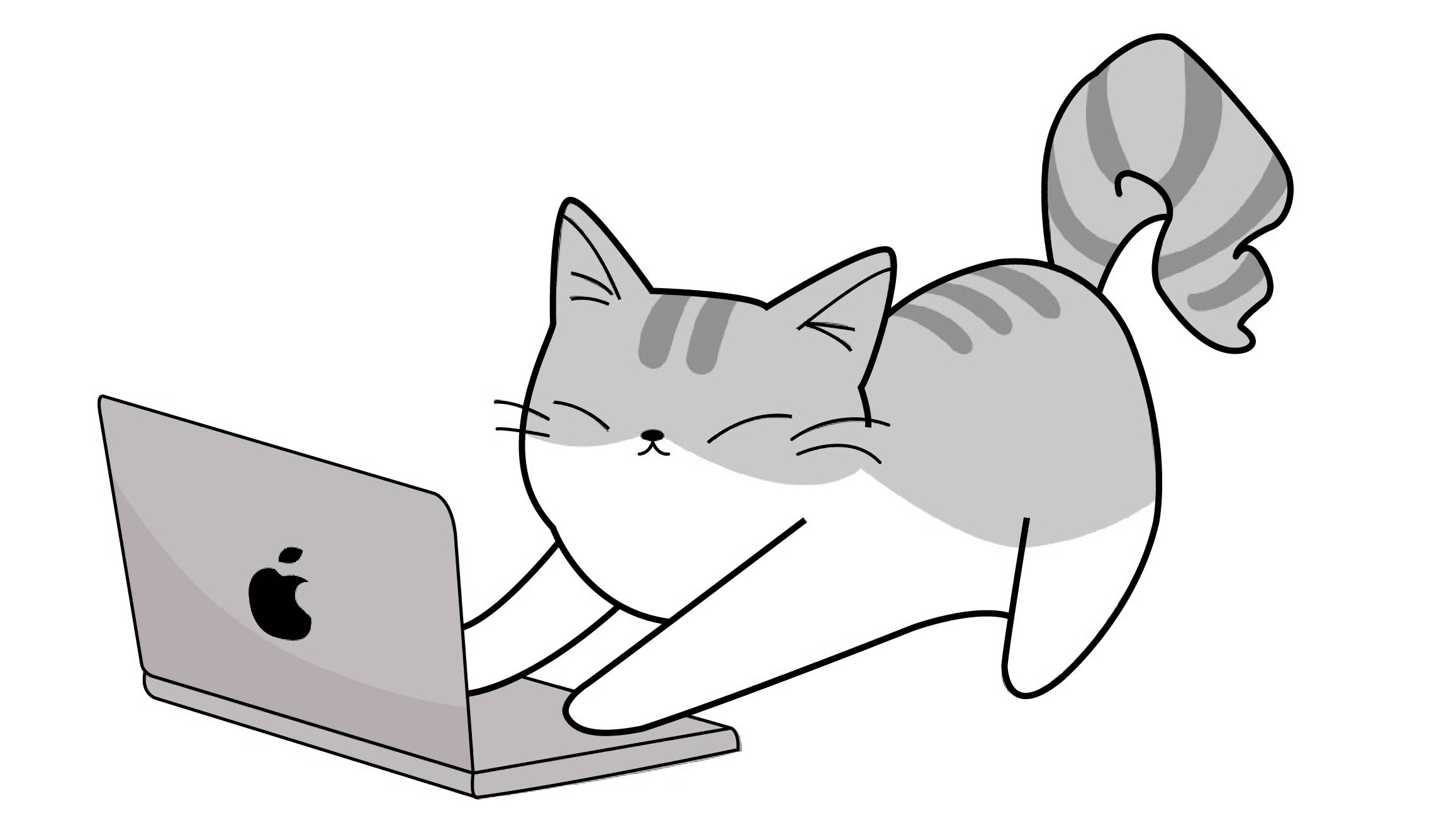Notice
Recent Posts
Recent Comments
Link
| 일 | 월 | 화 | 수 | 목 | 금 | 토 |
|---|---|---|---|---|---|---|
| 1 | 2 | 3 | 4 | 5 | 6 | |
| 7 | 8 | 9 | 10 | 11 | 12 | 13 |
| 14 | 15 | 16 | 17 | 18 | 19 | 20 |
| 21 | 22 | 23 | 24 | 25 | 26 | 27 |
| 28 | 29 | 30 | 31 |
Tags
- ScrollView
- IOS
- self
- escaping
- 화면전환
- 고차함수
- Animation
- list
- SWIFTUI
- singleton
- uikit
- mvvm
- class
- http
- 글또
- Git
- segue
- apns
- CoreImage
- array
- Refresh
- PushNotification
- calendar
- Observer
- viewlifecycle
- struct
- error
- Switch
- NotificationCenter
- SWIFT
Archives
- Today
- Total
seong_hye, the developer
Swift) 백그라운드 실행(Background Execution) 본문
📘Swift) Background Execution
어떤 경우 앱이 백그라운드 상태로 들어가도 내용이 진행되고 상태를 받아온다
그런 경우는 어떻게 진행되는 걸까?
🔹 백그라운드 실행 ( Background Execution )
앱이 화면에 보이지 않더라도 작업을 계속 수행하거나 완료할 수 있도록 하는 기능
iOS는 리소스 절약을 위해 앱이 백그라운드로 가면 대부분의 실행을 중지시키므로,
특정 조건과 방식에 따라 백그라운드에서도 작업을 지속할 수 있도록 해야 함
🔹 iOS에서 백그라운드 실행 가능한 주요 케이스
iOS는 백그라운드 작업을 허용하는 제한된 기능만 공식적으로 지원함
| 유형 | 설명 |
| 백그라운드 오디오 | 음악 / 음성 등 재생 유지 |
| 백그라운드 위치 추적 | GPS나 위치 업데이트 지속 |
| VolP | 인터넷 전화 대기 (iOS 13 이후 제한됨) |
| 백그라운드 다운로드/업로드 | URLSession의 백그라운드 세션 |
| 백그라운드 작업 처리 | 앱 전환 시 짧은 시간 (최대 30초) 유예 시간 제공 |
| 푸시 알림 응답 처리 | 푸시 수신 시 특정 로직 처리 가능 |
🔹 일반 앱에서의 백그라운드 실행 전략
✅ 1. beginBackgroundTask(expirationHandler:)
앱이 백그라운드로 전환될 때, 일시적으로 실행을 연장하고 싶을 때 사용
var backgroundTask: UIbackgroundTaskIdentifier = .invalid
func startBackgroundTask() {
backgroundTask = UIApplication.shared.beginBackgroundTask(withName: "MyTask") {
//시간이 다 되었을 때 호출
UIApplication.shared.endBackgroundTask(self.backgroundTask)
self.backgroundTask = .invalid
}
//백그라운드에서 수행할 작업
DispatchQueue.global().async {
for i in 0..<10 {
print("백그라운드 작업 중 : \(i)")
sleep(1)
}
UIApplication.shared.endBackgroundTask(self.backgroundTask)
self.backgroundTask = .invalid
}
}- 일반적으로 30초 ~ 3분 정도 시간이 부여됨 (애플 내부 정책에 따라 다름)
- 반드시 endBackgroundTask 호출해야 함!
✅ 2. URLSession을 통한 백그라운드 다운로드
let config = URLSessionConfiguration.background(withIdentifier: "com.example.download")
let session = URLSession(configuration: config, delegate: self, delegateQueue: nil)- 앱이 종료되었거나 백그라운드에 있어도 다운로드/업로드가 계속됨
- delegate 기반으로 이벤트 처리
✅ 3. 백그라운드 위치 추적
Info.plist에 다음 항목 추가
<key>UIBackgroundModes</key>
<array>
<string>location</string>
</array>- CLLocationManager를 적절히 설정하면 백그라운드에서도 위치 추적 가능
- 배터리 소모가 많아 애플 심사 시 주의 필요
🔹 SwiftUI에서는?
SwiftUI 자체적으로는 백그라운드 작업 API가 없고, UIKit 기반 API를 함께 사용해야 함
@main
struct MyApp: App {
@UIApplicationDelegateAdaptor(AppDelegate.self) var appDelegate
var body: some Scene {
WindowGroup {
ContentView()
}
}
}
class AppDelegate: NSObject, UIApplicationDelegate {
func applicationDidEnterBackground(_ application: UIApplication) {
//작업 시작
}
}🔹 백그라운드 유지 팁 & 주의사항
- DispatchSourceTimer는 백그라운드 진입 시 자동으로 중지됨 -> beginBackgroundTask와 함께 써야 유효
- 무한 루프 금지: 리소스 남용 시 앱 강제 종료- UIApplication.shared.isIdleTimerDisabled = true -> 화면 꺼짐 방지
🔹목적에 따라 사용할 수 있는 기술
| 목적 | 사용할 기술 |
| 단기 작업 유지 (30초 ~ 3분) | beginBackgroundTask |
| 대용량 다운로드 | URLSession background |
| 위치 추적 | CLLocationManager + background mode |
| 음성 재생 | AVAUdioSession + background mode |
'IOS' 카테고리의 다른 글
| Swift) WidgetKit이란? (0) | 2022.08.02 |
|---|---|
| Swift) 문법 정리 - COW(Copy-On-Write) (0) | 2022.08.02 |
| Swift) DispatchSourceTimer이란? (0) | 2022.08.02 |
| Swift) NotificationCenter이란? (0) | 2022.07.26 |
| Swift) Class vs Struct (0) | 2022.07.26 |
Comments